The Virtual Interview
A few weeks ago, members of our search firm met in-person (finally!) and what a delight to re-engage our in-person discussions, work reflections, and reports once again on search trends, strategies, markets, and timelines. Camaraderie is alive and well at RG175, collaborative decisions were achieved, and it was clear that being physically “together” supports our contention that deep relationships matter as we continue “to create partnerships with schools to identify, foster and support exceptional leaders that will enable those schools and their students to thrive.”
It was evident in our deliberations and in our reports that we relied heavily in the last two years on online conferencing and enhanced technological advances. The availability of cloud-based video communications which allows consumers to set up virtual audio and video conferences, live chats, screen sharing, webinars and collaborative teaching and learning brought us together in the pandemic. We realized that our online connections that allowed our search business to grow and moved us to spend significant amounts of time “in front of the screen,” would continue. Each of us, like you, became more comfortable and more at ease in front of the camera, but we also agreed to refine and strengthen our “on screen” skills as we continue to meet, to collaborate, to coach, and to work virtually, post-pandemic.
We learned that many of our client schools and their search committees will also continue to rely heavily on virtual search meetings and online interviews of candidates, thus saving travel time and significant costs related to the search processes. And it is in this light, that I, along with my closest RG175 colleagues, offer to our candidates, some “tips” related to online interviews:
Test your Computer
• Be familiar with the application (Skype, Zoom Webex, FaceTime, etc.).
• Find a family member or trusted friends to assist you in connectivity and familiarity.
• Check the volume and the video capabilities.
Staging and Lighting
• Center the camera on you, making sure that your webcam is positioned at eye level directly at your face (your face should be framed from below your shoulders to just above your head), and make sure your face is not too close to the camera.
• Do not look at the computer screen (especially, if your camera is at the top of your screen because no one wants to just see the top of your head), eye contact is important, look directly at the webcam, and stay engaged (as if you are having an authentic conversation with the webcam).
• Make sure you have a stable table for your laptop or computer (wobbly is not good).
• Natural lighting is always best and make sure light is on your face to highlight your facial features and your eyes; Lighting from behind or side will cause a glare and make it difficult for the interviewers to see you. Lighting from above could cause shadows and makes for a distracting “halo.”
• Examine your background and remove clutter. Books in the background can enhance your scholarly appearance, plants, décor and art can show tasteful leanings, and a blank wall could keep the focus on you. (Avoid an unmade bed and an open bathroom door.)
Practice Beforehand
• Stage several practice sessions with two trusted colleagues, one, the interviewer and the other, the reviewer. Run the interview several times and your partners can change their roles in questioning you and assessing your performance.
• Have your trusted colleagues be honest and confidential in hopes of you bettering each iteration in front of the screen.
Appear Professional
• Like in-person interviews, first impressions do matter (hair combed and away from eyes, and please, no wrinkly attire), sit up straight, look your interviewer in the face (this means looking directly into the webcam), stay engaged (hold back that yawn, grimace, or frown), smile, and retain your energy and positive aura throughout the interview.
Privacy Needed (no noise, physical, or phone distractions during the entire interview)
• Defer any appointments, and silence and remove anything that could interfere with the proceedings (pets, construction, lawnmowers, etc.), including your phone and any audio notifications (e.g. alarm clock, radio, television). Make sure no one else is around and there will be no distractions (children, half-dressed spouse, inquisitive relative, and roommates should be away from your interview space).
Be Early to the Interview
• Log on early and test setup (audio and visual).
• Make sure you have connection and use any extra time to relax before the interview begins.
• Have a glass of water within easy reach (but not in sight of participants and sip only when necessary).
Engage with the Search Committee quickly with warmth and energy
• Listen carefully to interviewer/committee introductions and welcome.
• If you don’t understand a question, ask for clarification.
• Do not let your note taking interfere with the flow of your interview.
Answer the Questions
• Be keenly aware of what is being asked and be succinct, thoughtful and relatively short in your responses. Give examples to what is being asked (real and supporting anecdotes are good), and answer questions fully.
• Review your traditional in-person interview skills, and have answers prepared to some of the more common and expected interview questions and examples, too. (These are questions and examples you may have used in your practice sessions with trusted colleagues).
• Don’t rush yourself. Take a breath between questions and take short pauses to organize your thoughts.
• Ensure you are not cutting in on the interviewers and their questions.
Be Yourself
• Be as authentic and genuine as possible. This is your opportunity to express yourself.
• Think deeply about why you are applying for this leadership position, and review your motivations, your strengths, your deficits and your experiences. You could write them down prior to the virtual interview to get your thoughts organized. Be ready to express yourself clearly.
Voice and Speech
• Don’t hurry or rush yourself.
• Avoid filling pauses with many “Uhhs, You Know, and Ums.”
• Do not overuse common interviewee line, “That’s a great question…”
• Know that you are at the “center” of this dedicated time so always assume that others can see and hear everything.
Have 3-5 Questions
• Like the in-person interview, be ready with questions that confirm you’ve put some thought in this position, the school, and its people (no questions about salary or benefits), and show that you have conducted some advance research about the school, its program, its history, its stakeholders, and its students.
Follow Up
• Personalize your appreciation with a post interview message to the search committee chairperson or members of the committee to show your genuine connection with them, your gratitude for the interview, and your appreciation for their service to the school.
• All candidate interviews, virtual or in-person, should provide a clear reflection of the candidate’s competencies, skills, sensibilities, and spirit. The interview must clearly mirror the candidate’s impressive resume and strong motivations for school leadership.
We, as your RG175 search consultants, pledge to not only identify the best professionals in the industry to lead our schools, but we clearly advocate to put “the best shine” on our candidates as each shares a personal story, human wisdom, and school expertise.
Onward with “Lights, Webcam, and Personal Magic!”






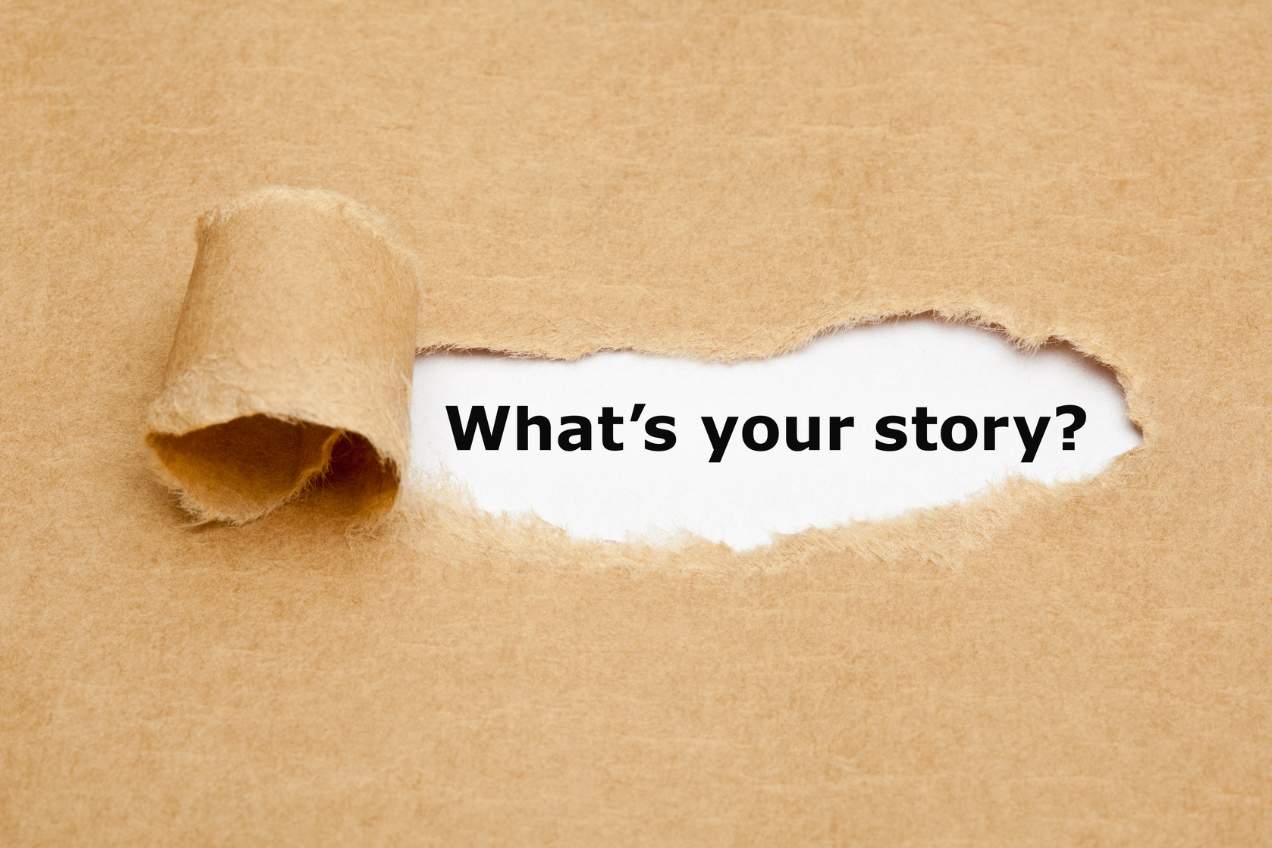
0 Comments